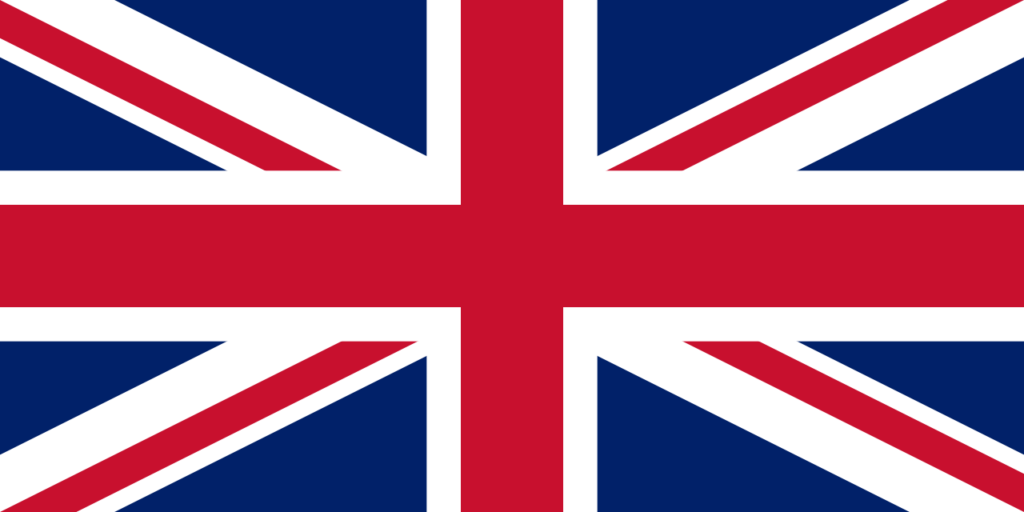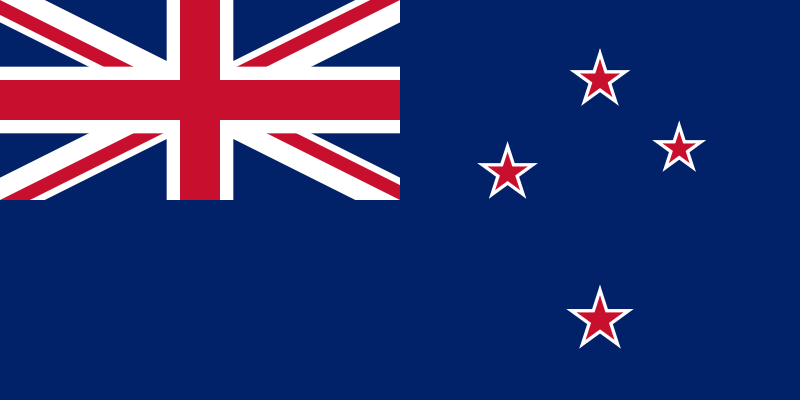FreeSTAR
SYSTEM X
DMR GLOBAL
Hosted worldwide in 7 countries.
Specification.
- OS: Debian 12 64
- CPU: 1-4 Cores
- 1-4 GB RAM
- 50GB NVMe
- Low latency Corporate LAN
- Enhanced server monitor (Off Grid)
- 99.9% Uptime builder
- RYSEN FreeSTAR Project. For FreeSTAR by FreeSTAR.
Features.
- DMR Master Server
- Connection to the Global System X DMR Network
- GPS / APRS
- Motorola Support
- Hytera Support
- MMDVM Support
- DMO / Hotspot Support
- Dynamic talkgroup reflector system
- Loop control
A FreeSTAR Brand.
SYSTEM X DMR GLOBAL.
What is SYSTEM X
System X is an independent premium DMR global network, managed and maintained by trusted independent network franchises & the FreeSTAR UK International network. The server runs RYSEN Master+ OpenSource DMR Master Server software, which has been develeped by radio amatuers for radio amateurs. A compilation of software by various software developers. The server is native to MMDVM HB protocol and uses various techniques to act as a master, peer, & bridge server.
Currently there are more than 9 System X servers in the world! Currently hosted in London United Kingdom, Granada Spain, Ohio United States, Central America, Australia & More. As the system evolves, more servers will be added in their perspective countries to improve performance.
The System X DMR Global Network can host multiple end-user applications including Pi-Star, Pi-Star W0CHP Dash, BlueDV, OpenSpot, DroidStar, DudeSTAR DVSwitch & more!
The project is an open project and we encourge experimentation, bridging & multi-mode technolgies on the network.
“Be a HAM! Exercise your hobby with SYSTEM X!”
How to connect.
Hotspots
Pi-Star. (Example FD_UK1_SYSTEM_X)
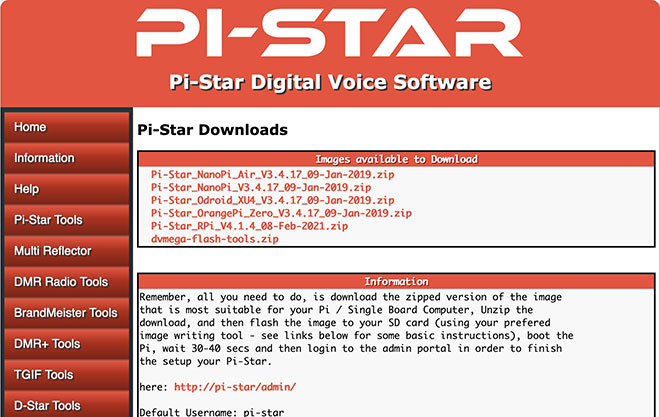
Step-by-step
- Navigate to your Pi-Star dashboard.
- Click “Configuration”. You may need to enter the username and password, default “pi-star”, “raspberry”.
- Click “Update” in the navigation bar.
- Once update has finihsed, navigate back to “Configuration”.
- Scroll down to “DMR Configuration”
- Select the “DMR Master” drop down list and look for “FreeSTAR_UnitedKingdom”.
- Click “Apply Changes”
- (Optional) After applying changes scroll back down to DMR Configuration to add static talkgroups in the “DMR Options” field, for example; TS2=23426,2350,2351;DIAL=0;VOICE=0;TIMER=60
- Click “Apply Changes”.
- Alternatively you can use the provided “Options Generator” to work out the string you need to make a static talkgroup.
For more information on DMR Options and what they do then check back here again. A link will be provided when available.
OpenSpot.

FreeSTAR Supported on - OpenSPOT 1, 2, & 3
Step-by-step (OS3)
- Select an unused profile in the profile selection box. (in this case profile 1). You can rename this in settings should you wish.
- Select the Connectors tab
- In the DMR/Homebrew/MMDVM section select the Protcol MMDVM.
- In the next line goto and click the scrolldown box. Under “FreeSTAR” you will have a choice of 4 servers. Choose your local server (In this case United Kingdom then click the ‘Save‘. This will connect you to that server.
- Scroll down to the bottom of the page where you will see MMDVM options for DMRplus. Select the DMRplus option box and a new section will appear.
- Select the statics for TS1 and TS2. Scroll back up and hit Save again.
- Configuration is now complete.
System X Global Servers
United Kingdom
System X DMR UK – Hosted in London by the FreeSTAR network team.
- Host: FreeSTAR_UnitedKingdom
- IP: dmr.freestar.network
- Port: 62031
- Password: passw0rd
United Kingdom Apollo
System X Apollo DMR – Hosted in London by G1LBU part of the FreeSTAR network team.
- Host: FreeSTAR_Apollo
- IP: apollo.dmr.uk.pe
- Port: 62031
- Password: passw0rd
United States
System X DMR USA – Hosted in Ohio by the International Radio Network.
- Host: FreeSTAR_UnitedStates
- IP: usa.freestar.network
- Port: 62031
- Password: passw0rd
New Zealand
System X DMR Pacific – Hosted in Sydney by the FreeSTAR Pacific team.
- Host: FreeSTAR_NewZealand
- IP: nzdmr.freestar.network
- Port: 62031
- Password: passw0rd
Spain
System X DMR SPAIN – Hosted in Granada by the x-NET SPAIN Multi-Franchise.
- Host: FreeSTAR_Spain
- IP: es.freestar.network
- Port: 62031
- Password: passw0rd
Guatemala
System X DMR GUATEMALA C.A. – Hosted in Dallas by TG9AOR Central America.
- Host: FreeSTAR_Guatemala
- IP: gt.freestar.network
- Port: 62031
- Password: passw0rd
Mexico
System X DMR MEXICO – Hosted in Mexico by XE2PMP – Sysop for System X DMR MX.
- Host: FreeSTAR_Mexico
- IP: mx.freestar.network
- Port: 62031
- Password: passw0rd
West Coast USA
System X DMR WEST COAST – Hosted in Silicon Valley by K6JWN West Coast USA.
- Host: FreeSTAR_WestCoast
- IP: westcoast.freestar.network
- Port: 62031
- Password: passw0rd
United Kingdom CQ-UK
System X CQ-UK DMR (The Beast) – Hosted in Scotland by the CQ-UK Team.
- Host: FreeSTAR_CQUK
- IP: dmr.cq-uk.uk
- Port: 62031
- Password: cqukdmr
Comming Soon...
System X – Do you want to join the franchise? Get in touch!
- Host: To be announced
- IP:
- Port:
- Password:
Comming Soon...
System X – Do you want to join the franchise? Get in touch!
- Host: To be announced
- IP:
- Port:
- Password:
Comming Soon...
System X – Do you want to join the franchise? Get in touch!
- Host: To be announced
- IP:
- Port:
- Password: