DMR+
Options= Explained?
WHAT ARE OPTIONS?
DMRplus Options= Explained.

What are Options?
Options enable you to set certain parameters when logging into the IPSC2 server with your Hotspot or MMDVM device. The parameters could be a STATIC Talkgroup, or Reflector. Maybe you want to set a timer to Relink you back to a default Reflector after a certain amount of time. You can do this by applying an “Options String” to an availble options field in your MMDVM device without the need of a selfcare solution. Its a pretty basic but useful feature! Especially on an IPSC2 server!
If you know how to apply an options string in your device we recommend you use one to define your configuration upon logging in to the IPSC2 server.
If you are unsure about how to apply the correct Syntax then we offer a tool to help! Click here for DMRplus+ Options Generator!
Options= Parameter Explained.
Options= Paremeter for MMDVM / PiStar / DV-Switch / HBlink / DroidStar & more!
Sited from the DMR+ Wiki.
Sysops of MMDVM clients (Repeaters / Hotspots) can inform the IPSC2 server of their desired STATIC Talkgroups, StartReflector and other configurations when logging in using the Options= parameters.
The Options= parameters are transmitted to the IPSC2 server each time the MMDVM client logs on.
Appropriate configuration options can be found in every MMDVM software (MMDVM.ini, DMRGateway.ini, DV4mini, PiStar, …).
The Options= parameter line has the following structure:
Meaning of the parameters.
Please pay attention to the correct Syntax, and in between each parameter there must be a semicolon (;), and most importantly at the end of the line!!
If TSx_x= is not used, please enter “0”: Example: TS2_2=0;
A maximum of 9 static talkgroups in timeslot 1, 9 talkgroups in timeslot 2, and a start reflector can be set at the same time. Thats 18 STATIC Talkgroups per device!
Timeslots - TS1 & TS2 Explained.
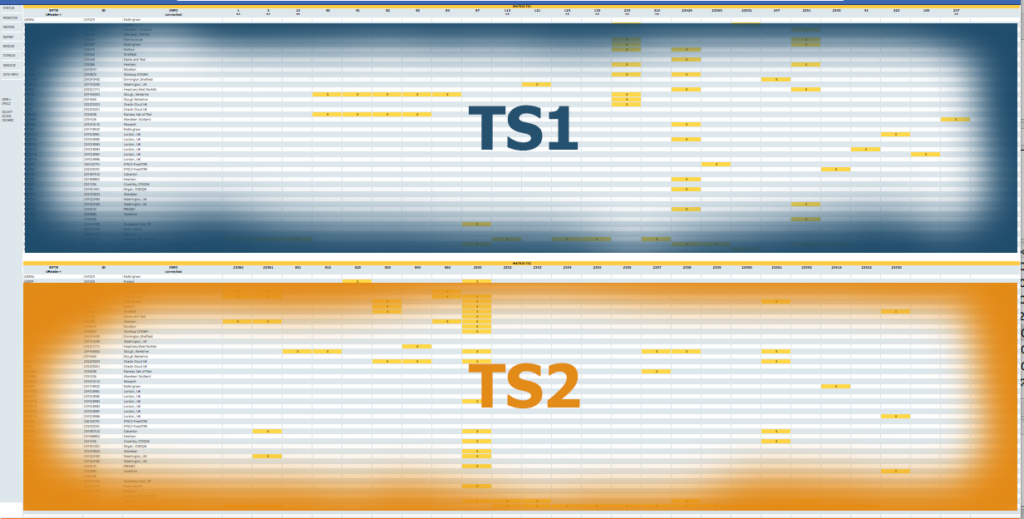
Timeslots have always been a mystery when it comes to the network, and how you handle timeslots in relation to your RF device & the network slot. Users of DMR in ham radio have been on a journey since day one when it comes to DMR. We get it! We know how daunting DMR can be, especially when there are lots of networks using different protocols and techniques of connecting. DMR+ IPSC2 is a system that was repeater driven and and was established well before BrandMiester and other similar style networks. Hotspots didnt really take off until DMR+ was well established around 2016. Since then the DMR+ IPSC2 network has had to adapt and be designed to accept hotspot connectivity in its system design.
**IMPORTANT NOTE** – When using a SIMPLEX HOTSPOT on any IPSC2 server, you don’t need to worry about Timeslots when accessing a DYNAMIC Talkgroup. In other words you can simply key up a group call on ANY Talkgroup available on TS1 & TS2, regardless of the slot it occupies on the server! It may be confusing but TS1 & TS2 ARE AVAILABLE TO YOUR SIMPLEX HOTSPOT AT A NETWORK LEVEL. We somtimes forget that a simplex hotspot is a simplex Tier I device, and RF Timeslots DO NOT EXIST! The only time you need to be aware or deal with Timeslots with your simplex hotspot or MMDVM device, is when you are booking a fixed Talkgroup. You must make sure that you use the right talkgroup on the right NETWORK SLOT in your Options String. For example; I want to have TG235 & TG2350 as a static talkgroup on my SIMPLEX HOTSPOT. The string would look like this
TS1_1=235;TS2_1=2350;
Your should now see your STATIC Talkgroups listed on the IPSC2 dashboard as STATIC.
Timeslot 1
It is mostly up to the local IPSC2 server sysyop to define the talkgroup structure for this slot. Most servers adopted Worldwide and National emphisis on this but, some IPSC2 sysops have local Talkgroups on here too.
Not all Talkgroups are the same on each IPSC2 server. Some are shared Worldwide (accross the entire IPSC2 network), and some are local to the individual IPSC2 server. Check with your local IPSC2 sysop on how the Talkgroups are layered out. You can find IPSC2-FreeSTAR talkgroup list here.
Timeslot 2
This slot holds a few purposes. It is mainly a local slot on DMRplus IPSC2 generally, but in some cases it can be used for Worldwide too. It all depends on how the local IPSC2 sysop has defined the Talkgroups on this slot. Again each IPSC2 server is different and its up to the local sysop of that server what he/she shares to the rest of the network via bMaster+ (Worldwide) or the DMRplus Reflector system.
To see a list of all DMR+ IPSC2
Official Worldwide Talkgroups & Reflector Lists.
DMRplus Talkgroups (Worldwide)
Click the link below to find a list on the Pi-Star website. These talkgroups are accessible from all IPSC2 servers worldwide and are shared via the bMaster+. There are 4 bMaster+ masters in the world, strategically located to enable IPSC2 servers to share some permitted talkgroups and other data Worldwide to all the connected IPSC2 servers. Click here to check out bMater+ Europe.
DMRplus+ Reflectors
Click the link below to find a list on the Pi-star website for the latest reflector list! This lists all the reflectors shared via DMRplus+ and every IPSC2 server has access to these reflectors. You may also find that some reflectors are mapped (linked) to a talkgroup on any local IPSC2 server.

